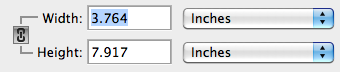Submitted by kristen on

Photoshop is a great tool to use not only for advanced photo editing, but for everyday simple editing as well.
One of the very first things every Photoshop user should know is how to crop a photo.
- Open the photo you would like to crop.
- In your toolbar, select the cropping tool. It looks like this:

- You can either just select the sides you would like to crop and pull them to the size you would like, or at the top of the screen is a pull down menu that will at first read: Ratio.
- You can select W x H x Resolution, and there you can enter in a specific size you would like to use in either pixels or in inches. Here I entered a 4 in. x 6 in. dimension. This is a good way to crop if you need to print out for a specific photo paper or picture frame.
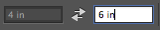
Another easy tip that everyone should know is how to resize a photo, without cropping.
- At the top of your screen, select the Image pull-down menu, and go down to Image Size.
- There you can enter a specific height or width and it will automatically change the other dimension to keep the photo in the right height x width ratio. Which will keep the image from getting warped.