Submitted by Caitlin on
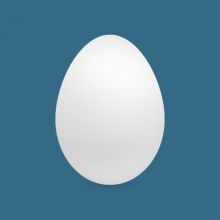
So you’ve got a Twitter page for your business – excellent! Twitter is a fantastic tool for reaching customers. But you can’t just set up a quick Twitter page without putting any thought into your profile. Most potential followers will take a look at your profile before making the decision whether to follow or not, and if your profile isn’t polished, it could make that decision easier. There are two main components to your profile that you need to put a little thought into – your images and your bio.
Your profile and header images
Your profile photo will appear next to every tweet you post and is your face on the website. Readers have an easier time immediately recognizing a profile photo than a username, so make sure it is clear and easy-to-read and also represents your brand as a whole. The best choice is your company logo or a professional-looking headshot. Your header photo is a much larger image that covers the top of your Twitter profile, like the header photo on your Facebook profile. This is your space to have a little fun – choose a high-resolution photo of something that is important to your brand. If you sell cupcakes, make it a picture of some of your cakes, maybe changing the image to coincide with new flavor arrivals.
Your bio
This is a quick summary of who you are and what you do that appears under your profile photo on your profile. Just like a tweet, you’re limited to 140 characters, so make each one count! Be clear and to the point, summing up what your followers can expect from you.
Once your profile is completely filled out, you’re well on your way to making a good first impression on new followers.
